
Introduction
neoGFX is a cross-platform GPU-oriented C++ application/game framework. neoGFX is still a work in progress (incomplete) so is not yet suitable for making apps or games. Currently neogfx has only been built for and tested on Windows.
Features (when version 1.0 released)
- clean modern C++ design including full exception safety supporting various widget allocation patterns (stack, member variable or free store);
- use of standard non-proprietary C++ data types including using standard string classes (UTF-8 encoding) and containers from the C++ standard library;
- simple, easy to use multi-threaded event system (an improvement over traditional signals and slots);
- no baggage: neoGFX primarily contains only the GUI and graphics related functionality needed for creating apps and games;
- full library of widgets and layout managers specifiable in XML using the included GUI designer tool;
- CSS3 style sheet support with support for custom skins;
- scripting engine (Lua);
- sub-pixel text rendering;
- simple window style for specifying that a window is “nested” rather than being a separate native desktop window;
- “text_edit” widget supports multiple fonts, text colours (with optional gradient effects), colour emojis and rendering text in columns;
- GPU shader rendered CSS3 compliant gradients with optional gaussian smoothing;
- MVC (model-view-controller) related classes supporting robust and fast app design;
- optional MDI support utilizing “nested” windows;
- 2D (initially) game support: sprites and 2D physics; -flexible asset management: texture images (e.g PNGs) can be stored in .zip archives which can be optionally embedded inside the program binary accessible using simple URLs;
- support for OpenGL, DirectX and Vulkan.
Roadmap
| Version | ETA | Features |
|---|---|---|
| v0.99 | Winter 2018 | Windows OpenGL; widget library feature complete; GUI designer tool |
| v1.00 | Summer 2019 | Linux OpenGL; Vulkan; scripting engine |
| v1.10 | Winter 2019 | Android support; physics engine |
| v1.20 | Summer 2020 | macOS support |
Implementation Progress


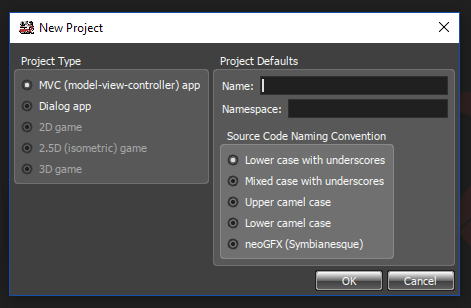
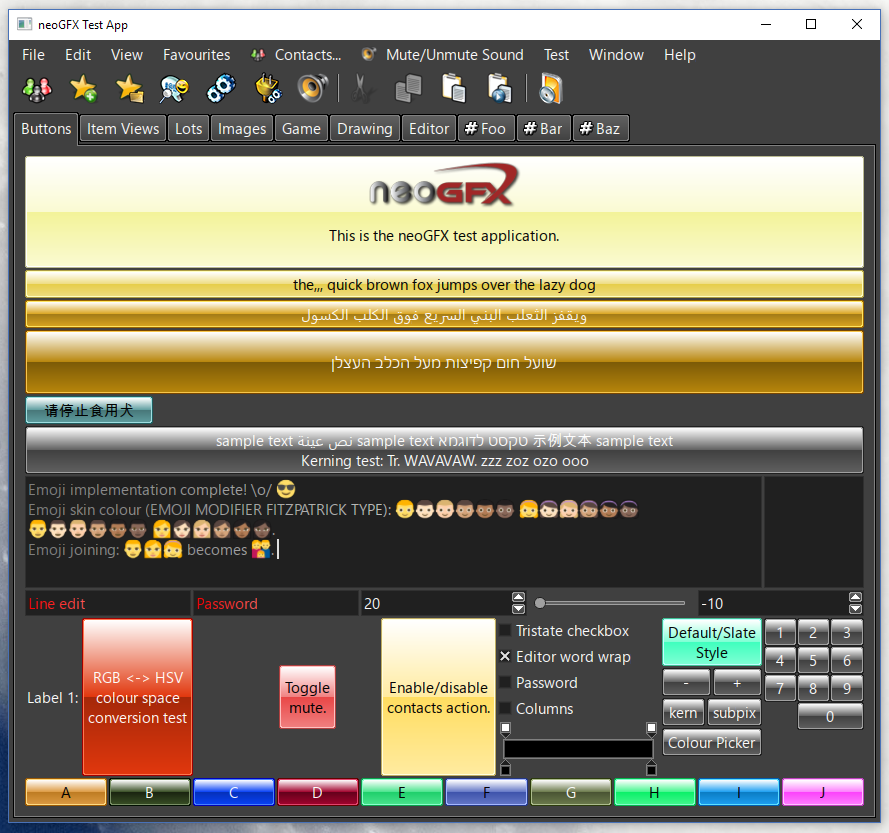
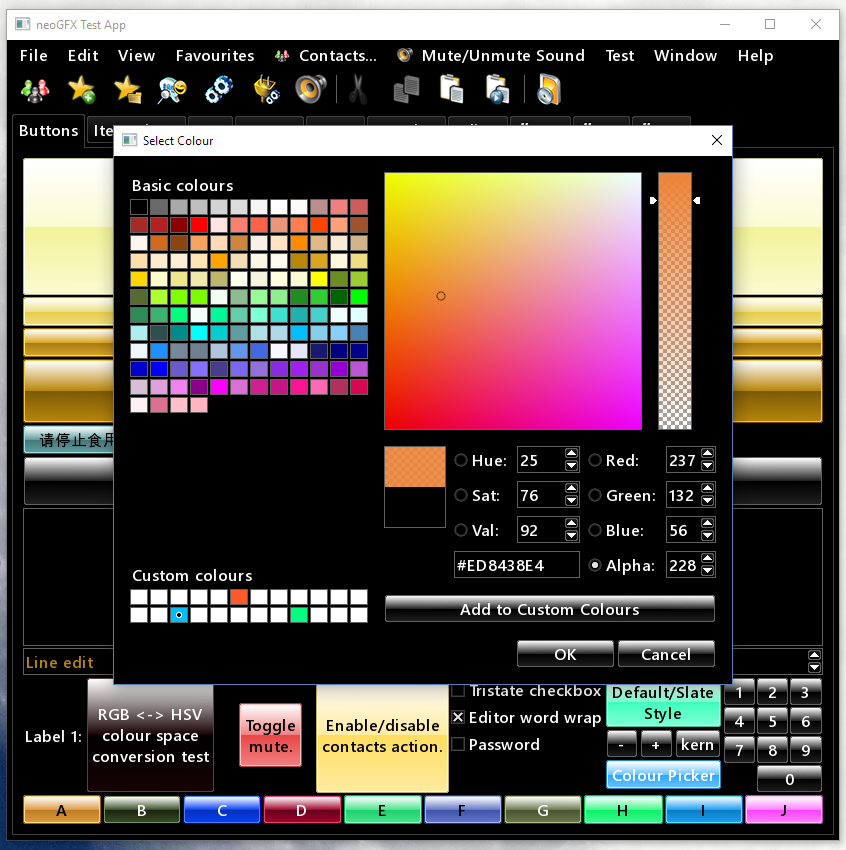
| Feature | % done | TODO |
|---|---|---|
| Window | 95 | Drop shadow |
| Dialog | 90 | Default button |
| Message Box | 100 | |
| Menu | 100 | |
| Nested windows | 25 | |
| MDI | 0 | |
| Tabs | 90 | Tabs below and on the side |
| Toolbars | 90 | Drop-down button support |
| Layout Managers | 95 | Need to fully support size policies |
| Label | 100 | |
| Button | 100 | |
| Table View | 85 | Selection; icon; cell widget; cell check box |
| Tree View | 0 | |
| List View | 75 | |
| Text Edit | 85 | Columns; rich text (HTML); undo/redo; performance optimization |
| Line Edit | 100 | |
| Spin Box | 100 | |
| Slider | 90 | Keyboard |
| Check Box | 100 | |
| Radio Button | 100 | |
| Combo Box | 95 | Glob and regex filters; review UX. |
| Group Box | 100 | |
| Tool Tips | 0 | |
| Status Bar | 100 | |
| Font Picker | 25 | |
| Colour Gradient Selector | 100 | |
| Colour Picker | 100 | |
| File Browsers (Native) | 0 | |
| Drag and drop | 10 | |
| XML Resource Description | 0 | |
| i18n | 0 | |
| l10n | 0 | UK English, US English, French, German, Chinese |
| Skins | 0 |
Last updated: 13/05/2018